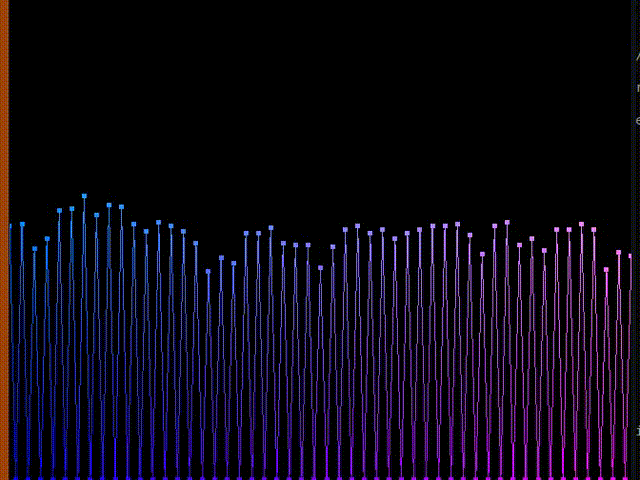
Audio Visualizer
For the given input audio file (.wav) the program will give the real time audio spectrum by performing Fast Fourier Transform (FFT) on the audio samples and plot the graph using OpenGL. This Project is implemented in C++ using OpenGL. Three frameworks Aquila-dsp, Kiss-Fft, and SFML are used to perform audio sampling, fast fourier transform and audio playback respectively. The development and testing of this project is done on Linux (ubuntu) using 4.2.0-16-generic Kernel. Interface for the program is given with the help of keyboard.
Frameworks / APIs used
- The following c++ frameworks are used in this project. 2 Simple and Fast Multimedia Library (SFML)
- Aquila-dsp
- Kiss-fft
- OpenGL
Minimum requirements:
The development of the project was done with these requirements. The can support lower versions also. It has not been tested.
- C++ compiler : g++ with c++11 support (-std=gnu++11) (version >= 5.2.1)
- OpenGL (version >=v4.5)
- Aquila-dsp framework (version >=v3.0)
- Kiss-fft Framework (version >=v1.3.0)
- SFML framework >=2.3.2
- Git >=v2.5.0
Keys Used:
Use `Left/Right` to move horizontally.
Use `Up/Down` to change the horizontal scale.
Use `Home` button to reset the position and scale.
Press ` F7 ` to toggle interpolation.
Press `F8` to toggle clamping.
Press `F9` to toggle drawing points.
Press `q` to exit the program.
Press `p` to to toggle audio play/pause.
Press `r` to reload audio and play from the beginning.
Press `right arrow` to seek audio forward by 5 seconds and move +ve x axis.
Press `left arrow` to seek audio backward by 5 seconds and move -ve x axis.
Press `down arrow` to decrease scale/1.5.
Press `up arrow` to increase scale*1.5.
Algorithm
Step 1: Begin
Int framePointer = 0, N = 32768.
Step 2: Load input audio file and play it using the audio Library
Step 3: For i = framePointer to → framePointer + N < total_samples_count
Collect N samples from the audio file
Step 4: Apply suitable window function (e.g. Hann aka Hanning window)
Step 5: Apply Fast Fourier transform (FFT) on the array elements and collect N/2
Complex numbers having real part and imaginary part.
(NB: if using typical complex-to-complex FFT then set imaginary parts
of input array to zero)
Step 6: Calculate the magnitude of N/2FFT data.
magnitude = sqrt(re * re +img *img)
Step 7: Convert magnitude to dB (log)scale. (optional)
20 * log10(magnitude)
Step 8: Plot N/2 log(magnitude)values.
Step 9: If N >= total_samples_count
Exit.
Else goto Step 3.
Step 10: End.
## Flow Chart

Compiling the frameworks
Aquila-dsp:
Prerequisites
CMake: Aquila relies on CMake as a build tool, so make sure you have it installed (version 2.8 or later) Clone repository.
git clone git://github.com/zsiciarz/aquila.git aquila-src
Buid
Where to build:
a-top-level-directory/
aquila-build/
aquila-src/
In directory you have to build do
cmake ..\aquila-src
-DCMAKE_INSTALL_PREFIX=”~/home/mylib”
make
make install
SFLM:
Installing SFML is simple. You need administrative privilege on the machine
sudo apt-get install libsfml-dev
Kiss FFT
There is no need to build kiss-fft. You need to add their files while compiling
Compiling and running
Clone the project from here: git clone git@github.com:indrajithi/Audio-Visualizer.git
For easy compilation use the script ./compile from the project directory
g++ -std=c++11 -c draw.cpp
g++ -std=gnu++11 draw.o \
kiss_fft130/kiss_fft.c \
-L /home/<YourUserName>/mylib/lib/ \
-lAquila -lOoura_fft -lm \
-lglut -lGLEW -lGL -lGLU \
-lfreetype -lsfml-system \
-lsfml-audio ./common/shader_utils.o \
-o draw
To run the project:
./draw <audio-input>